How To Download File In Google Drive Easily
Download File In Google Drive - Saving files sometimes has to be done to organize files neatly. This will make it easier for you to find the file again when you need it. Storage that is commonly done is on a computer, laptop or smartphone.
Daftar isi
Other devices that can be used to store files are flash and external hard drives. However, besides these devices, you can save your files to the cloud. This data can be accessed online wherever you are. So the data will not be lost.
One of the online storage used is Google Drive. Only by having a google account google and email, you can easily access Google Drive. Here's how to download file Google Drive easily:
How To Download File In Google Drive
Method 1: Download files on Google Drive oncell phone
You can access Google Drive easily using only your smartphone or Android phone. Currently, when accessing a smartphone or android, an email has been used. Most emails that are used are google email. So this way you can access all applications provided by Google. Here is a way to download files on your google drive by using your cellphone:
- Make sure you have your mobile phone connected to the internet so you can download files on your Google drive.
- Select and open the Google Drive application "drive".
- Select your email account (if your e-mail account is only one, does not need to be selected).
- Next will appear data and files stored on your Google Drive account in accordance with the email, because differences in e-mail can make the contents of the data da files stored will certainly be different, depending on each user.
- Select the file to be downloaded.
- Click the icon dot3 next to the file name
- Click download, and wait for the download process to complete
Method 2: Download Files on Google Drive Via a Laptop / PC
In addition to using a cellphone, you can access your Google drive via a computer or PC or laptop. With a variety of these devices, you can broadly and fairly large display in accessing Google Drive. You can access all your files in Google Drive wherever and whenever you want and you need. Here's how to download files on Google Drive via a laptop or PC:
- Make sure the device (laptop / PC) is connected to the internet.
- Go to the Google website, type in thesearch Google Drive.
- Select the Google Drive website.
- Choose the Google Drive menu > Personal.
- Enter your email account and password.
- You will see data and files stored on the drive according google account email before you enter.
- Select the file to be downloaded. You can download any file, both images, folders and other files stored on your Google Drive account.
- Click the dot 3 icon on the top right.
- Select download, wait until the file download process is complete.
Conclusion
With the ways above, you can learn in detail, so you can easily download your files or other files stored on Google Drive. This Google Drive account can not only be used to download files that you save yourself, but you can also save files created by your friends that have been shared on your Gmail account. So that teamwork can run well and in accordance with each individual jobdesk.
Not only that, you can also freely share files that you have created with your colleagues, just by sharing them via e-mail of each individual. Hopefully this article is useful for you.
So how to download files from Google Drive easily, follow the steps above correctly. Share this article with your friends, hope this article is useful guys.

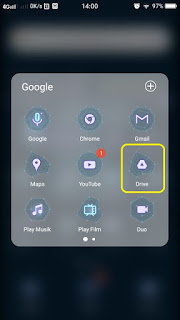
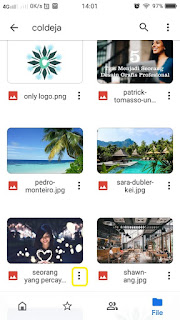
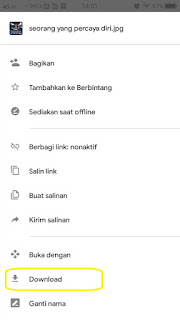
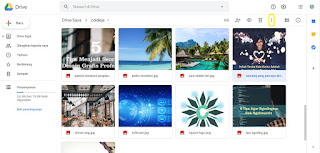

Belum ada Komentar untuk "How To Download File In Google Drive Easily"
Posting Komentar